PH VFX x SCAD Week Nine - FX Rendering and Sound
- kpradley
- Nov 17, 2022
- 2 min read
It was high time for me to deliver my final product of the cracking FX for shots 2, 3, and 4.

For shot 3, I went ahead and applied a green toon shader in Houdini. This was for the compositors, so they could apply a key. In shot 3, the actor turns his head, so there's a lot of fine detail in the obscuring of the FX once he turns. If I were to just render out the FX as an EXR sequence with a transparency, you would be able to see the FX from the other side.


During week 9, I found a brand new way to create cracks which grow much more organically than the animated clip node I had been using before! Unfortunately, week 9 was far too late to research all the nitty gritties of L-Systems, which I had never used. If I knew a little more about constructing L-Systems, I would have included it in the final product.
Sound
Having light experience with sound editing in the past, with a full SoundCloud library and experience with editing audiobooks, I happily stepped up to add the soundtrack to Beware the Obelisk. "Hallelujah" was used for the FX development clip above.

This is the collection of sound effects I located and worked with to create the sound for our project.

"Ugh" and "What" are very, very subtle in our video, serving to give a little more life and character to our actor, but they are actually my voice!
Finding the perfect audio clip to use is a meticulous problem of decisiveness and vocabulary. Using the right keywords can make the difference between finding the sound effect you want or not.
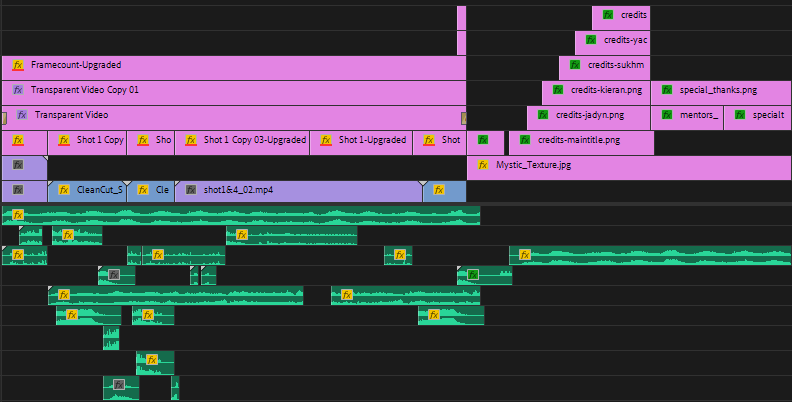
After all the editing for the clean cut was said and done, this is what all the audio clips look like on my timeline.


Comments